What is a Tracking Pixel?
We’ve all heard of pixels before. It takes many of them to form the text, images, or videos that we see on our screens. But these innocent colorful dots have no interest in your online activity whatsoever.
Enter – the tracking pixel.
Tracking pixels are snippets of code containing an external link to a dedicated server, which can be embedded in a webpage, email, or banner ad to collect information. They are generally tiny (creating a 1×1 pixel graphic), transparent, and hidden so they can discreetly monitor each of your online actions. They gather data on user behavior, cultural and geographic context, web traffic, and site conversions, providing key details for marketers.
How does it work?
When someone visits your website or opens your email, the HTML code is processed by their browser, following the link and opening the hidden graphic. This action is then identified and recorded in the server’s log files, allowing for different information to be transmitted.
Some of the data points gathered by tracking pixels include:
-
- Visited webpages
- Time of visit
- In-session activities
- Operating system used
- Device type
- Screen resolution
- IP address
If you think that sounds like a cookie, you’re almost right.
Tracking pixels and cookies are in fact quite similar; that’s why they are often used in conjunction with one another. Both cookies and tracking pixels are used to monitor users’ online activity and provide personalized content (ads, recommended products, etc.).
However, unlike pixels, cookies are browser specific, most often used for storing user credentials, which simplifies the login experience across platforms. They can easily be disabled, blocked or cleared, simply by accessing your browser’s privacy settings.
Tracking pixels, on the other hand, send the data directly to servers, independently of users’ individual browsers. They link marketing efforts (website and mobile ads) across devices and they cannot be disabled as easily as cookies.
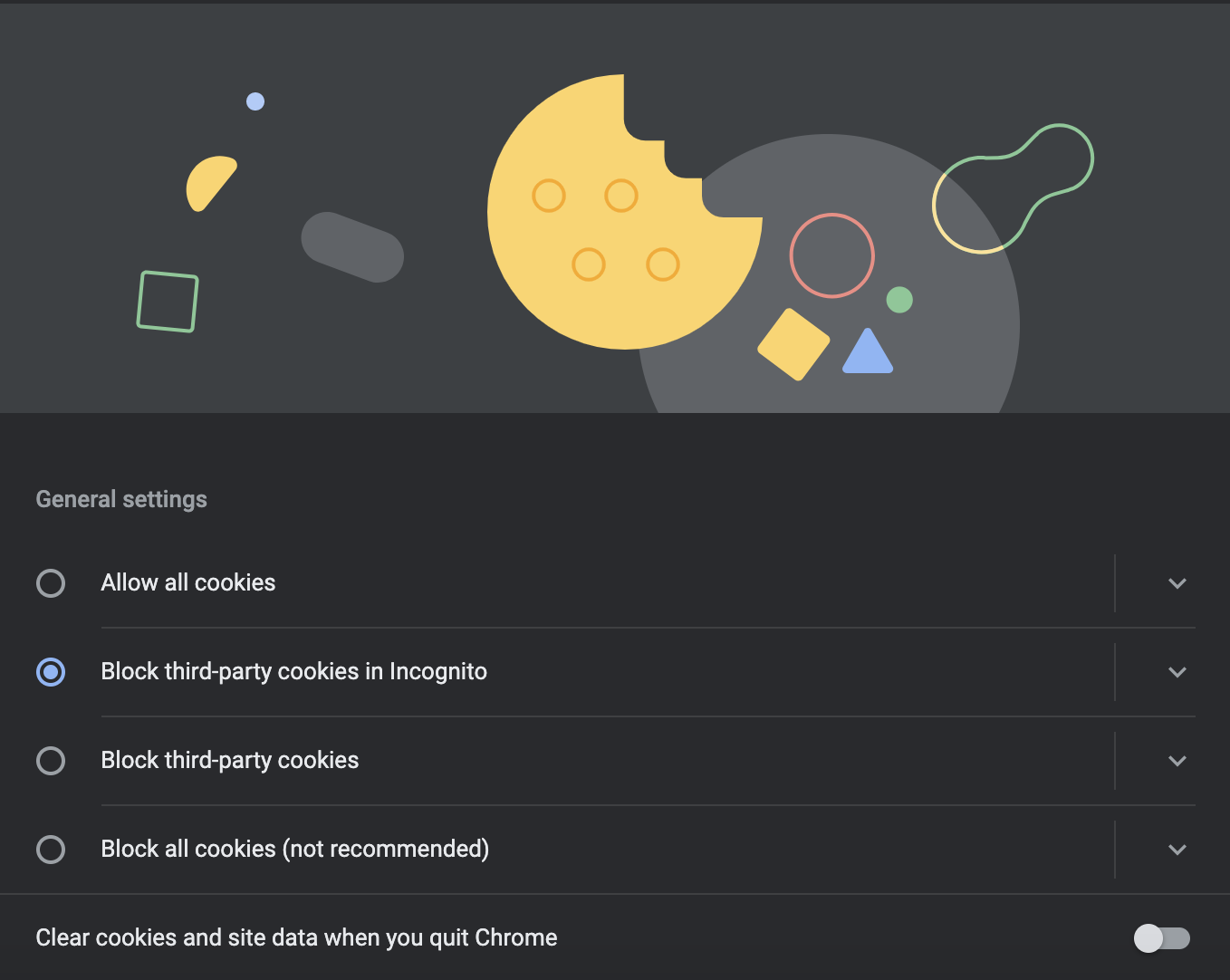
Types of Pixels
Like all good things, pixels too, come in different shapes and sizes depending on their purpose.
-
- Universal Pixel (UP)
This kind of tracker allows marketers to trace user actions across several web pages using a single pixel. The information it collects includes page URLs, revenue data, as well as product and order IDs, making it an ideal tool for user journey optimization.
-
- Landing Page Pixel
This pixel helps advertisers to track activity on a specific landing page, generally to provide comprehensive campaign insights used then for performance optimization.
-
- Retargeting Pixel
A favorite among marketers, the retargeting pixel follows users’ on-site activity and determines which products or features piqued their interest. The tracker then allows advertisers to use these personalized insights to tailor promotional content accordingly, in a hyper-targeted manner.
The method generates instant results, as very little time is needed for the pixel to trigger retargeting ads on other platforms once the website activity was recorded.
However, because this tracker is specific to individual products on your website, it must be present on each and every product page to generate meaningful results, which may become problematic for highly complex websites.
-
- Conversion Pixel
Probably one of the most popular types of pixels, this tracker monitors completed actions and it is generally used to help improve CPA campaigns by linking revenues and sales to specific ads or actions.
Depending on your objectives, however, conversions can mean more than just purchases. Many ads, for example, are designed to generate leads. This is why conversion trackers are suitable for monitoring a wide variety of actions, such as:
-
- CTA clicks
- Form filling
- Completed purchases
- Content posting or sharing
- Video watching
- App downloading
- Any specific action we want users to perform
As a result, this pixel is generally placed on ‘thank you’ or ‘order confirmation’ pages or pop-ups, connecting the user’s entire website activity and ad interaction up to that point to the specific conversion.
Many online advertising platforms, including Google and Facebook, have integrated conversion pixels which offer marketers in-depth information about the audiences which are more likely to convert.
-
- Time Delay Pixel
The purpose of this tracker is to assess the time spent by each user on certain pages, in an attempt to optimize the duration of specific activities.
For example, if your time delay pixel indicates that your visitors spend either less than 15 seconds or more than 3 minutes on a certain product page, you may want to deliver a special ad or a discount code pop-up to those pondering over a purchase in order to maximize the likelihood of conversion.
-
- Revenue & Order Pixel
With a narrower focus than the Universal Pixel, this tracker gathers revenue and order ID data to optimize returns on advertising spend (ROAS) in particular.
-
- Postback Pixel
Popular among mobile app developers, this pixel monitors the number of downloads and installs.
What makes them so important?
Knowing just how many e-commerce shops fight to win users’ attention and loyalty, it becomes clear that opting out of what has now become an industry standard would be a fatal mistake.
Targeting pixels are the key to getting the right content in front of the right audience at the right time, all thanks to data collection and subsequent customization.
Here are some examples of what implementing pixels can help you do:
-
- Improve user experience
- Understand your audience better
- Identify shopping patterns
- Boost reporting accuracy
- Monitor ad impressions
- Optimize campaigns linked to conversions
- Refine discount tactics
- Improve email practices to increase open and click rates
- Adapt your site to the browser, resolution, and device used by your visitors
- Distinguish users from bots
- Assess ad performance on various platforms
Tracking pixels are used all across the internet but, interestingly enough, most of us don’t even realize it. The data they collect, however, enables us to continually build better content and achieve superior online shopping experiences which benefit both the users and the brands alike.
Who would have thought a tiny pixel could turn e-commerce into e-progress?
